Herd 1.4.0 is here with a new Pro version, and they’re also working on a Windows version.
Herd is a high-performance, native Laravel and PHP development environment designed for macOS. It comes fully equipped with all the essential tools for Laravel development, including PHP and nginx. Upon installation, Herd provides a seamless setup, allowing you to dive straight into Laravel development.
Herd 1.4.0 has just been launched, introducing an array of new features, enhancements to existing ones, and the introduction of the optional Herd Pro. Additionally, an exciting development is the upcoming release of Herd for Windows, scheduled for March 2024. In this post, we’ll delve into the key highlights of this latest version, and you can watch the video above for a detailed walkthrough, showcasing Herd Pro in action.
Perfecting Laravel Development
Instant PHP development environment with just one click. Zero dependencies. Zero headaches.
Herd basic updates
Node and NVM
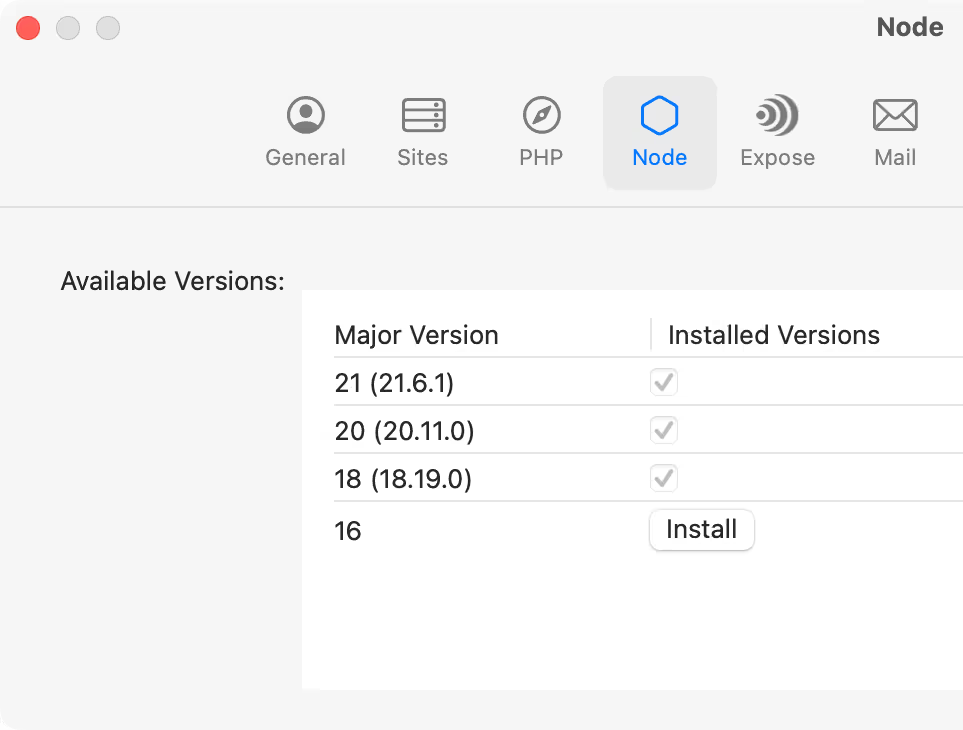
Now you can seamlessly install and utilize NVM (Node Version Manager) within Herd, providing a convenient way to efficiently manage your Node environments.
Additional updates for Herd Basic include the following:
- Inclusion of the optional Xdebug extension
- Introduction of an opt-in beta channel for access to the latest updates
- Integration of an option to disable notifications related to PHP updates
- Incorporation of an option to choose your preferred IDE for swift project opening from the sites list or the log viewer.
The new Herd Pro includes
Complementing the feature-rich basic version, Herd Pro now encompasses the following enhancements:
Dumps
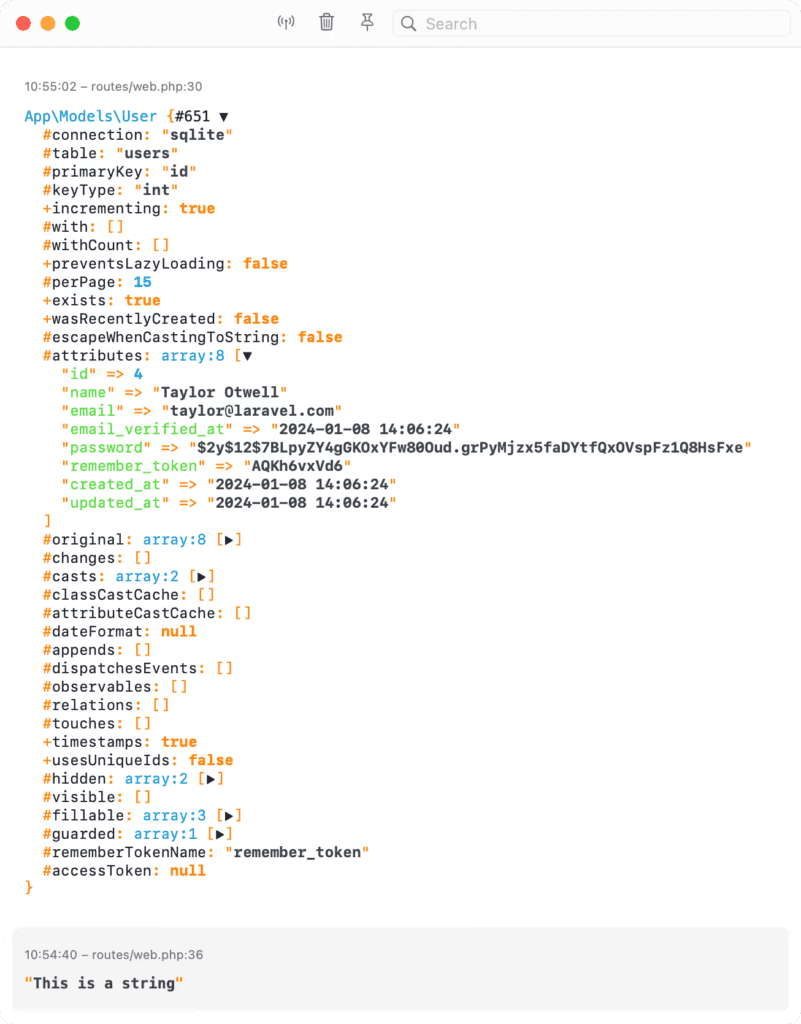
Capture and showcase “dump” and “dd” calls by presenting them in an external window.
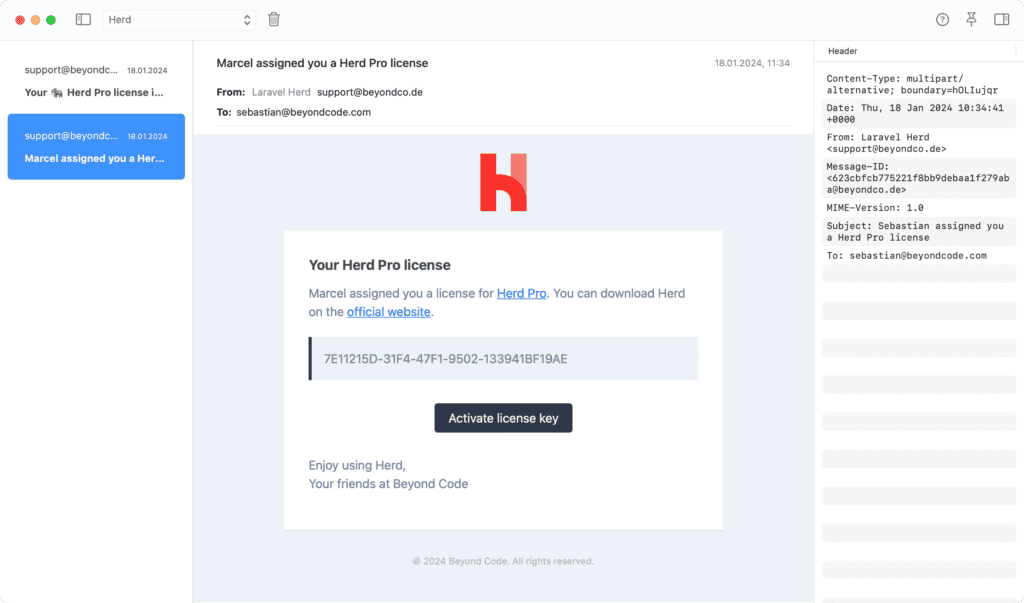
Utilize the internal mail server and client for testing and debugging local emails.
Logs
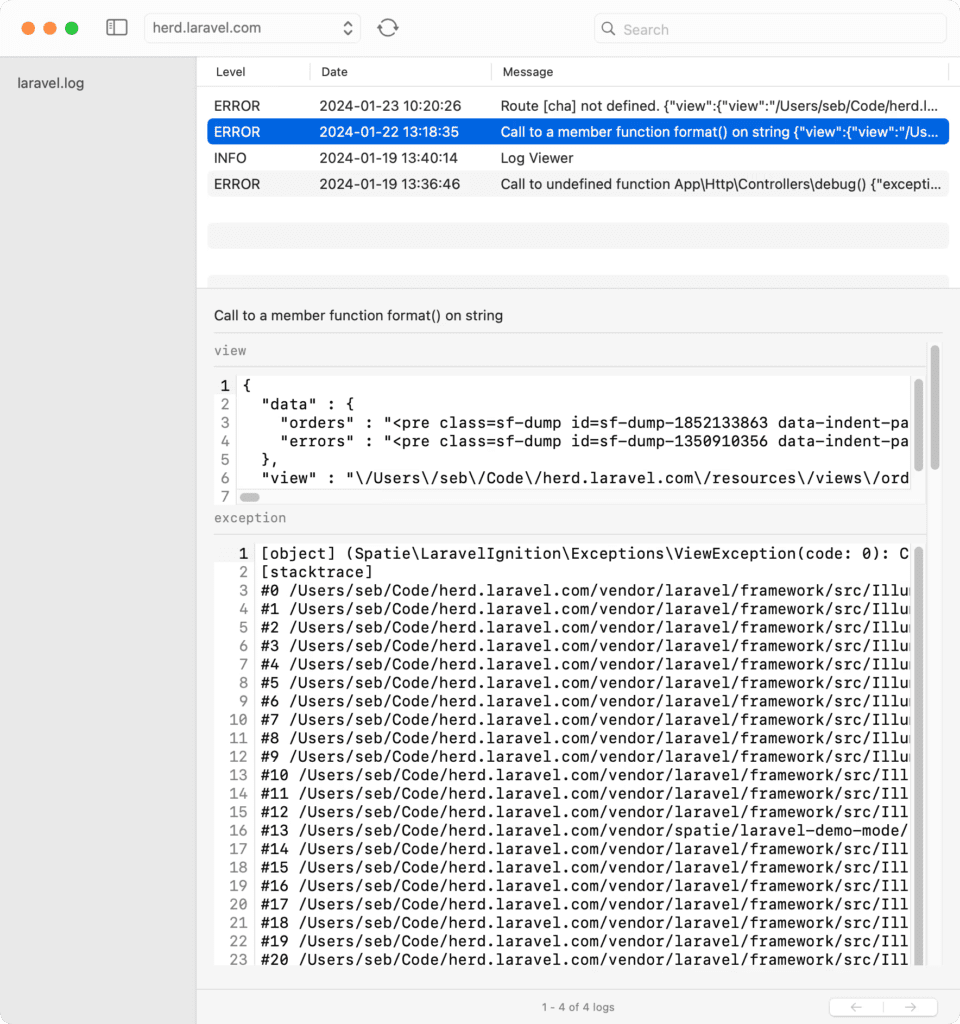
Navigate and search within local log files across all your projects.
Xdebug detection
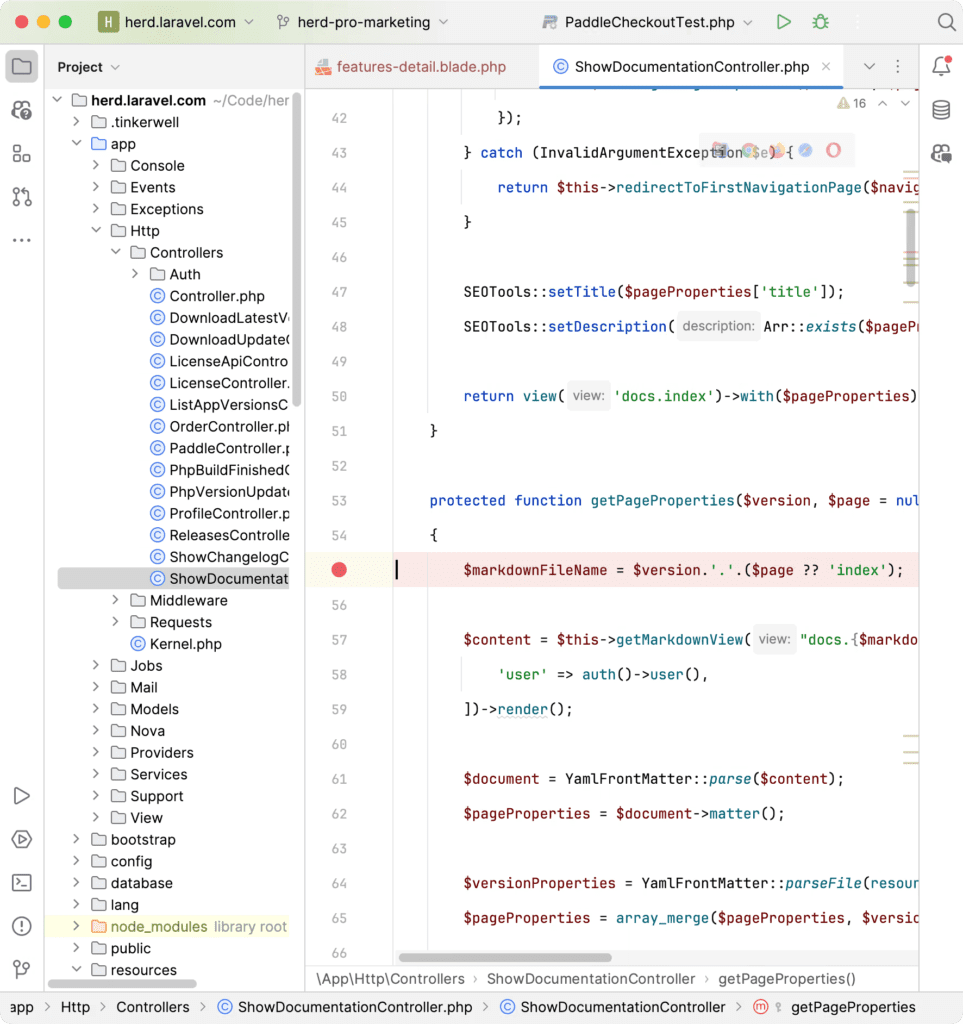
Enable Xdebug automatically when setting a breakpoint in PHPStorm or activating debug mode through a browser extension.
Features
The fastest environment around
Herd utilizes static binaries for PHP, nginx, and dnsmasq, resulting in a faster performance compared to other PHP development environments. With Herd, you can experience an immediate boost, achieving 35% faster tests and 100% faster web requests.
Everything you need to get started
Herd incorporates binaries for Composer, the Laravel installer, and Expose, automatically integrating them into your CLI. Continue to effortlessly manage your sites and services directly from your terminal, similar to the convenience offered by Laravel Valet.
Seamless migration from Valet
Transitioning from Laravel Valet? Herd seamlessly migrates your existing Valet preferences, ensuring a smooth continuation of your work. Manage configurations effortlessly through its intuitive UI, covering aspects such as PHP versions and SSL certificates.
Pricing
All essential features to kickstart your Laravel journey are free. However, for an enhanced developer experience with additional capabilities, consider upgrading to Herd Pro.
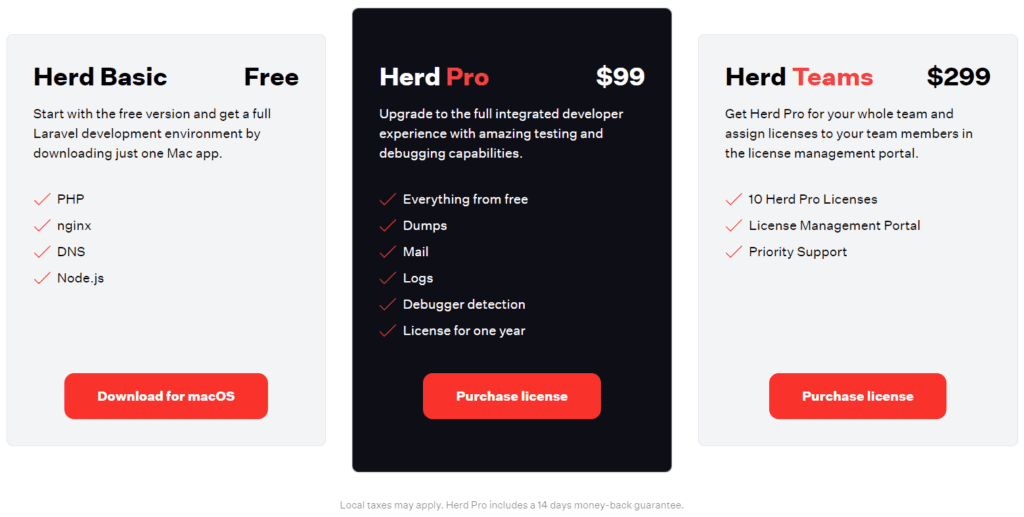
Download Herd
For additional information on Herd and to download the application, please visit herd.laravel.com.
Conclusion
Herd is a high-performance, native Laravel and PHP development environment designed exclusively for macOS users. It provides a comprehensive setup to kickstart your Laravel development journey, including PHP, nginx, dnsmasq, and Node.js.
Herd Pro takes your development experience to the next level by introducing additional testing and debugging capabilities tailored for daily web application development.
Upon installation, Herd seamlessly directs all requests to *.test domains, efficiently mapping them to the corresponding local sites on your machine. Think of it as Laravel Valet, but without any external dependencies. Notably, Herd is built on the foundation of Laravel Valet, ensuring familiarity and compatibility with the features you already cherish. What sets Herd apart is its independence from Homebrew; it comes bundled with its own pre-compiled binaries, streamlining the installation process for unparalleled speed and efficiency.
Frequently Asked Questions:
Certainly! Here’s a revised version of the FAQs section:
- When will Herd for Windows be available?
- Herd for Windows is set to launch in March ’24. Herd Pro licenses are applicable for both macOS and Windows applications.
- Which PHP versions are supported?
- Herd supports PHP versions 7.4, 8.0, 8.1, 8.2, and 8.3. The automatic updater in Herd regularly checks for new versions, allowing you to conveniently update to the latest version through the Herd UI.
- Which PHP extensions are included?
- Herd comes bundled with a comprehensive list of extensions, including bcmath, bz2, calendar, ctype, curl, and many more. For users requiring additional extensions, manual compilation and installation via PECL and Homebrew are supported. Learn more
- Can I install additional PHP extensions?
- Yes, users can manually compile and install extra PHP extensions using PECL and Homebrew. Learn more
- Should I migrate to Herd from Laravel Valet?
- Consider migrating to Herd if you are not heavily reliant on PHP extensions not included in Herd. The convenient UI and familiar workflow make Herd a preferred choice for most scenarios.
- On how many devices can I activate a Herd Pro license?
- Each Herd Pro license key allows activation on two devices simultaneously. Device activations can be managed through the license management portal, making it easy to switch devices or deactivate old ones.
- How can I buy licenses for bigger teams?
- For teams larger than 10 developers, multiple team licenses should be purchased. All licenses can be conveniently managed within a single account.
- Is there a trial for Herd Pro?
- No, there isn’t a trial version. However, the comprehensive official documentation provides in-depth insights into all additional features. Additionally, every purchase is covered by a 14-day refund policy for added assurance.
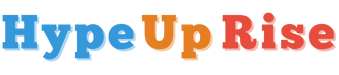
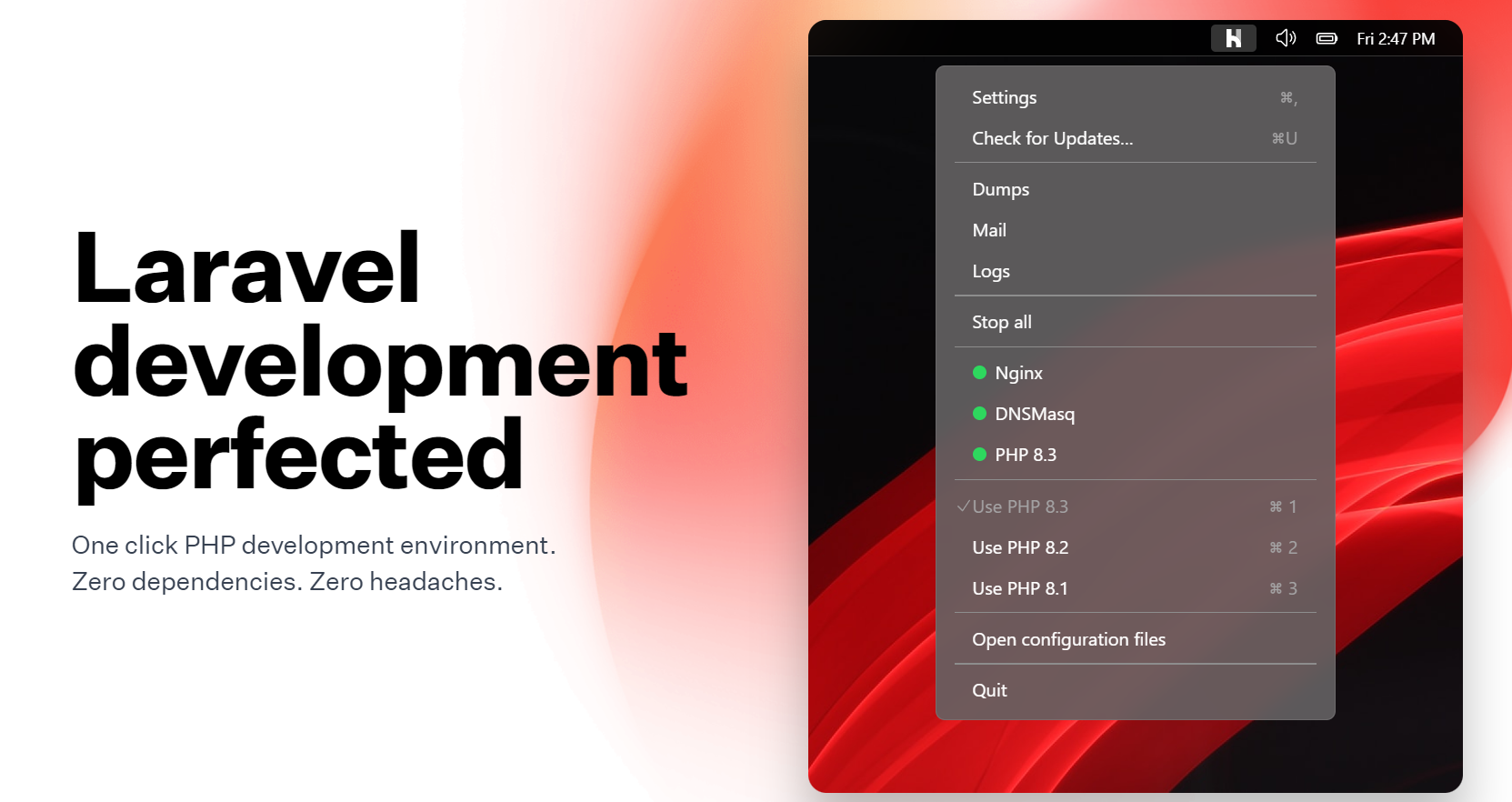
1 thought on “Herd 1.4.0 is here with a new Pro version, and they’re also working on a Windows version.”